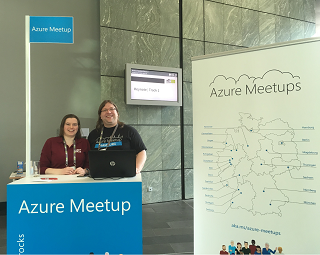As announced in my earlier post, this year I had a talk on database migration at PASS E.V.’s SQL Konferenz in Darmstadt, Germany. Here you find more details as well as my slide deck about my talk and related links.
Hamburg at #sqlKonferenz I’ll talk about #sql #Migranten to #azuresql #communityrocks #sqlpass_de #sqlpass @AzureMeetupHH using database migration service, #sqldatasync #ssms or #dma pic.twitter.com/L1oxQEbzb5
— MartinG (@AtholyMardies) 28. Februar 2018
first things first: credits to Björn Peters
Idea and basic concept for this talk originally came up by Cloud and Datacenter MVP Björn Peters, but for other things which prevented him to do this talk, I committed to take over preparation and presentation at the event. I’d like to say thank you to Björn for his support on my preparation, and all that great tipps and hints on his earlier talk and material.
He also took over main parts of the organization, making me a speaker at the SQL Conference.
(Björn Peters will also do a talk with the same subject at this years SQL Saturday #760 Rheinland on June 09, 2018, which will have a more dba-focussed view on this topic.)
That was really helpful and improved quality of my talk a lot. Thank you, Björn!
Abstract: database migration
Ok, database is nothing new as I work as a System Engineer with a Azure focus. Almost all my experience with SQL server is about migration rather than SQL programming or service internals and details. When it comes to Azure, I was playing around with different migration tools for almost 36 months now.
Based on my real-world experience I decided to connect to a talk by Patrick Heyde and Werner Gauer called “Datenbank in der Cloud… Wo ist das Problem?!”. On the same conference on Feb 27th, they did a talk about why you should plan for using Azure SQL database instead of other on-prem deployments. Advantages and drawbacks on a DaaS (database as as service) approach.
When you understood that, and SQL database instead of SQL server is your choice, two questions may come to your mind.
- what do migration tools to for you, and what is out of scope?
- introduce three kind of migration using Microsoft tools. Yes, there is more tools available. But for a demo-heavy talk I bring it all down to wizard-driven, sync-based and “migration”-based migration tools.
Tools also drive the user experience
- how do I assess migration readiness for my project, not only for my database but for my application as well?
- how can I migrate with downtime by GUI tools?
- how can I migrate without downtime using database sync and replication?
- how can I migrate database at scale when I need additional migration sets
That questions are discussed for the following tools
- Database Migration Assistant
- SSMS, SSDT
- SQL Database Sync
- Database Migration Service in Azure
Puh, quite a lot of demos. I was a lucky one, as the Database Migration Service was moved to GA 2 days before my talk. Great announcement to add to my talk. This on the other hand broke my demo, as some details changed between preview and GA. I will add that on my next talk.
In the talk I did a walk-through the tools mentioned above,. showed their benefits and reviewed basic questions on how to migrate your schema and data, Identity and Access / roles and logons, code compatibility, feature compatibility and some more details.
Slides
Please find and download my slide deck on this link. There is a few additional slides which I skipped on the session, like my conatct details.
If you had additional questions on the slides content or the talk in general, please feel free to contact me.